API Service
Warning
Must know go-zero's API command. API Command Api Service
Refer to the Example project to generate it again, confirm that the generated file is consistent with the Example project, and the Example project has complete commands.
Responsibilities of the API service
In simple admin, the API service acts as a gateway, mainly providing the following functions:
- User authentication, such as JWT
- Data processing, such as data filtering, international translation
- Current limiting and fusing
An API can access multiple RPCs, providing a unified request entry。
Create API project
Create example project
goctls api new example --i18n=true --casbin=true --trans_err=true --module_name=github.com/suyuan32/simple-admin-example-api --port=8081Simpler Command
goctls api new example -i -c -a -m github.com/suyuan32/simple-admin-example-api -p 8081Warning
Create a project name that only supports lowercase and camelcase
api new parameters
| Parameter | Must | Default | Introduction | Usage |
|---|---|---|---|---|
| i18n | No | false | Whether to use i18n | true means use |
| casbin | No | false | Whether to enable casbin for authentication and automatically add middleware | true means use |
| module_name | No | Module name in go.mod | If your project will be used by other project, you should set as above which is a github repository. If it is empty, the module will be the same as project name. | |
| trans_err | No | false | Whether to use i18n in error | true means use |
| port | No | 9100 | port number | The service port |
| style | No | go_zero | The format of the file name. | snake case format is go_zero. |
| use_core_rpc | No | false | Generate CoreRpc config | Whether to use "CoreRpc", if true will generate "CoreRpc" configuration |
More parameters please check goctls api new --help
$ goctls api new --help
Fast create api service
Usage:
goctls api new [flags]
Flags:
--branch string The branch of the remote repo, it does work with --remote
-c, --casbin Whether to use the Casbin
-e, --ent Whether to use Ent in API service
-h, --help help for new
--home string The goctls home path of the template, --home and --remote cannot be set at the same time, if they are, --remote has higher priority
-i, --i18n Whether to use i18n
-m, --module_name string The module name in go.mod. e.g. github.com/suyuan32/simple-admin-core
-p, --port int The service port exposed (default 9100)
--remote string The remote git repo of the template, --home and --remote cannot be set at the same time, if they are, --remote has higher priority
The git repo directory must be consistent with the https://github.com/zeromicro/go-zero-template directory structure
-s, --style string The file naming format, see [https://github.com/zeromicro/go-zero/blob/master/tools/goctl/config/readme.md] (default "go_zero")
-a, --trans_err Whether to translate the error
-r, --use_core_rpc Whether to use "CoreRpc", if true will generate "CoreRpc" configurationYou can see the project structure:
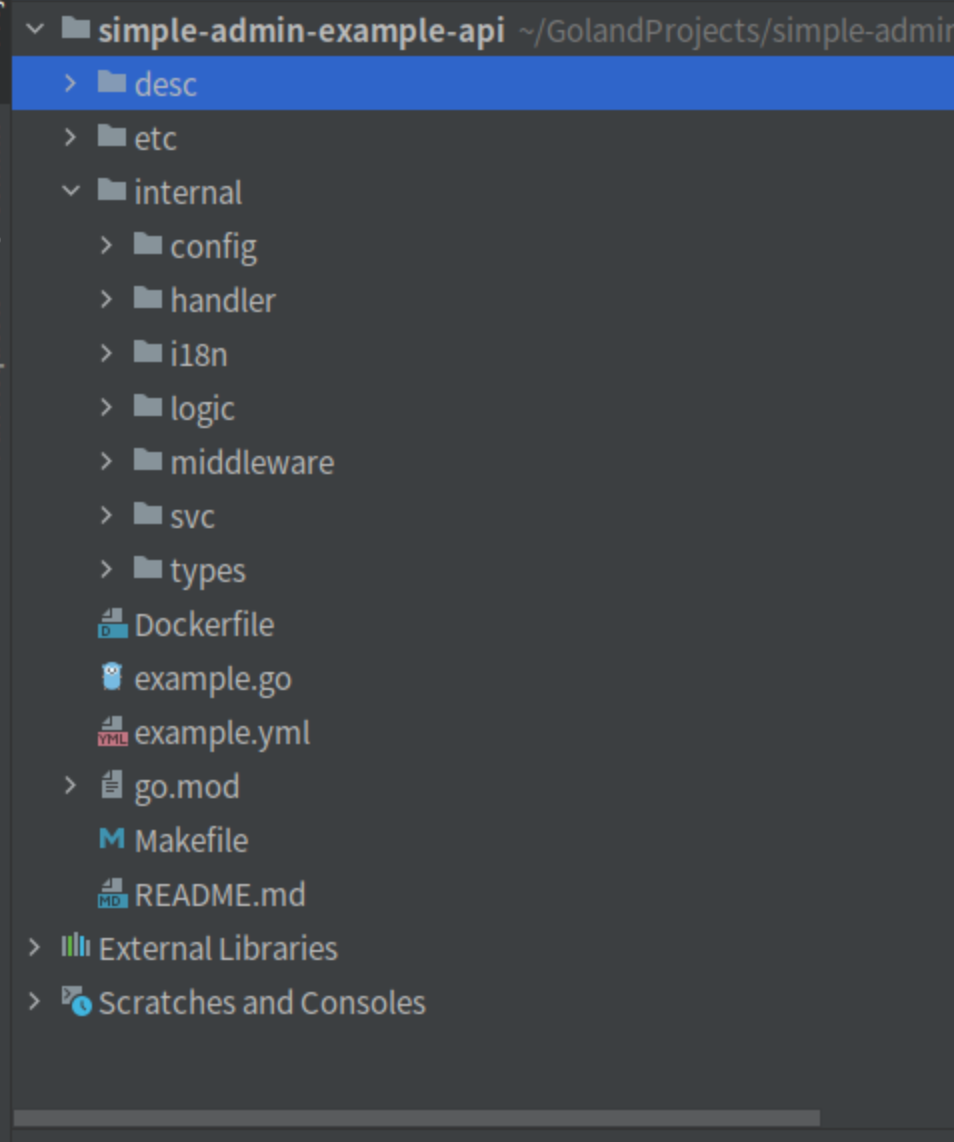
File structure
├── desc api declaration file storage directory
├── etc configuration file directory
└── internal
├──config
├── handler handler directory
│ ├── base
│ ├── student
│ └── teacher
├── i18n internationalization i18n file directory
│ └── locale
├── logic logic code directory
│ ├── base
│ ├── student
│ └── teacher
├── middleware middleware directory
├── svc global parameter directory
└── types type declaration directoryCode generation(based on Proto file)
Warning
Proto must be the proto generated by goctls rpc ent
goctls api proto --proto=/home/ryan/GolandProjects/simple-admin-example-rpc/example.proto --style=go_zero --api_service_name=example --rpc_service_name=Example --output=./ --model=Student --rpc_name=Example --grpc_package=github.com/suyuan32/simple-admin-example-rpc/types/exampleSimpler
goctls api proto -p /home/ryan/GolandProjects/simple-admin-example-rpc/example.proto -a example -r Example -o ./ -m Student -n Example -g github.com/suyuan32/simple-admin-example-rpc/types/example -iapi proto parameters
| Parameters | Must | Default | Introduction | Usage |
|---|---|---|---|---|
| proto | Yes | Proto file path | Input the absolute path of proto file. It should be the proto in root directory, not in desc. Because it needs package data and Base data. | |
| style | No | go_zero | File name format | The go_zero means snack format |
| i18n | No | false | Whether to use i18n | true means use |
| api_service_name | Yes | API Service name | The API service name set in .api file | |
| rpc_service_name | Yes | RPC Service name | The RPC service name set in .proto file | |
| output | Yes | Output path | The output path,it can be relative path. It should target to the root path of project. | |
| model | Yes | Model name | Model name used for generation, such as User, supports generating multiple models at the same time, separated by commas, such as User, Member | |
| rpc_name | Yes | RPC name | Input Example will generate l.svcCtx.ExampleRpc | |
| grpc_package | Yes | RPC *_grpc.go package path | In example project is github.com/suyuan32/simple-admin-example-rpc/example | |
| multiple | No | false | Multiple Service | If your proto file contains multiple service, you should set true |
| json_style | No | goZero | JSON tag format, the default is small camelCase | go_zero is underscore, GoZero is large camelCase |
| import_prefix | No | The path prefix of import | Import paths' prefix is only used when the service in sub folder, such as core service's api and rpc | |
| overwrite | No | false | Whether it covers the generated file | true will cover all generated files |
| api_data | No | false | Whether to automatically generate API initialization code, CoreRpc is required | If true, initialize API data will be auto generated. |
| route_prefix | No | false | Whether to generate route prefix. | must begin with "/" |
| optional_service | No | false | Whether the service is optional | true will generate logic code to judge the service status |
| model_chinese_name | No | Model Chinese translation | model Chinese comments in api files | |
| model_english_name | No | Model English translation | model English comments in api files | |
| split_time_field | No | Split time fields in list request | Change time fields in list request to begin and end |
** Run goctls api proto --help see more details. **
$ goctls api proto -h
Generate CRUD template from proto file
Usage:
goctls api proto [flags]
Flags:
-d, --api_data Whether to automatically generate API initialization code, CoreRpc is required
-a, --api_service_name string The API service name
-g, --grpc_package string The rpc package which stores pb file. e.g. github.com/suyuan32/simple-admin-job/types/job
-h, --help help for proto
-i, --i18n Whether to use i18n
-x, --import_prefix string Import paths' prefix is only used when the service in sub folder, such as core service's api and rpc
-j, --json_style string The JSON tag format, default is camelcase (default "goZero")
-m, --model string Model name used for generation, the same as the struct name in schema. such as User, supports generating multiple models at the same time, separated by commas, such as User, Member
--model_chinese_name string Model Chinese name
--model_english_name string Model English name
--multiple Whether the proto contains multiple services
-t, --optional_service Whether it is an optional service, if true, judgment code will be generated
-o, --output string The output path
-w, --overwrite Whether to overwrite the files, it will overwrite all generated files
-p, --proto string The proto path
-f, --route_prefix string Route prefix, must begin with "/"
-n, --rpc_name string The rpc name in service context. e.g. Core means CoreRpc
-r, --rpc_service_name string The RPC service name
-s, --style string The file name format style (default "go_zero")
--split_time_field Whether to change the time request in the list request to "Begin" and "End" range requestThe codes generated is like below:
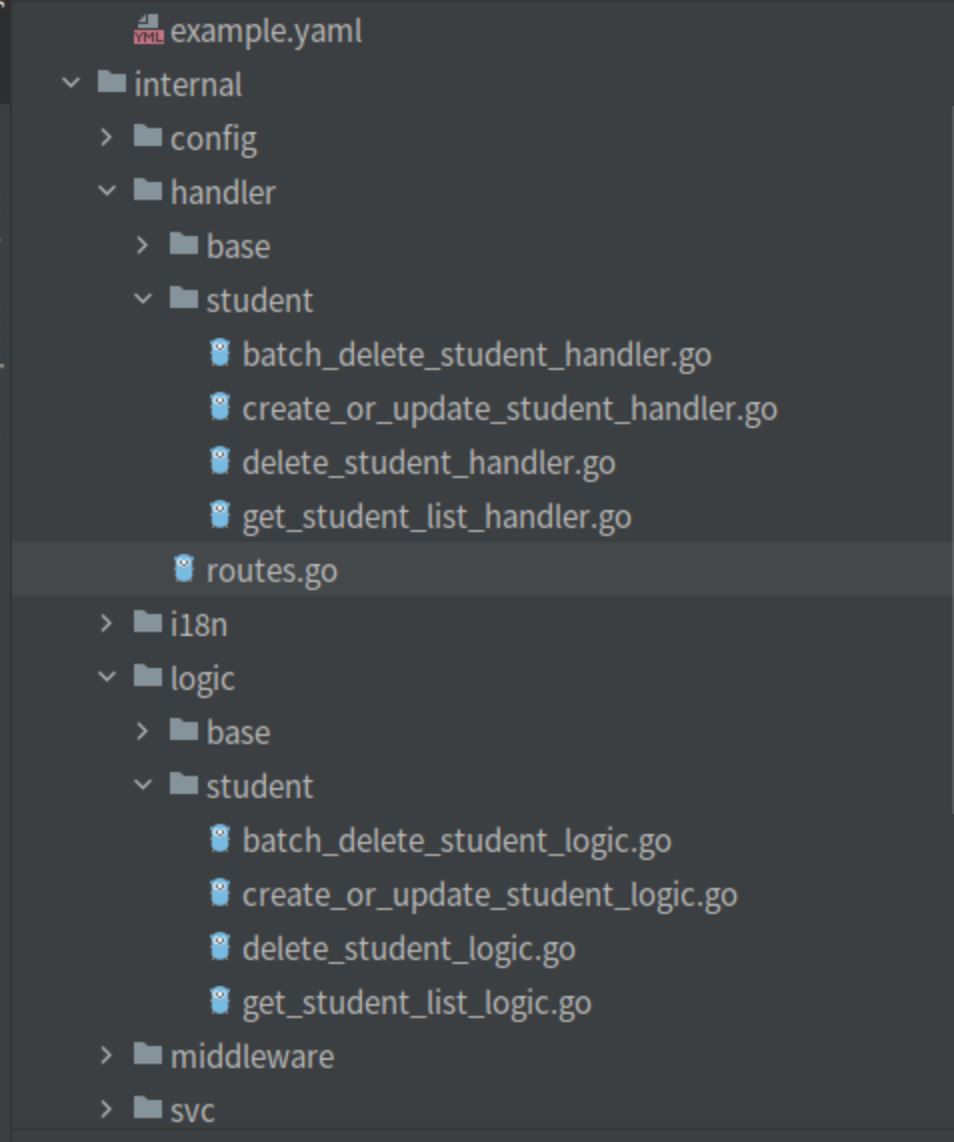
See more detail in simple admin example api URL https://github.com/suyuan32/simple-admin-example-api
Warning
You need to add ExampleRpc manually into service_context, config, etc.
Code generation (Ent-based single service)
Info
If your project is small, single API service is a good choise. It doesn't need RPC services.
Warning
Single services need to set --ent=true when using the api new command.
Learn from Single Example
goctls api new example -i -c -a -m github.com/suyuan32/simple-admin-example-api -p 8081 -egoctls api ent --schema=./ent/schema --api_service_name=example --output=./ --model={modelName} --group={groupName} --search_key_num=3 --overwrite=true| Parameter | Required | Default | Description | Usage |
|---|---|---|---|---|
| schema | Yes | The address of the Ent schema file. | Enter the relative path of the Ent schema folder. | |
| style | No | go_zero | The format of the file name. | snake case format for go_zero. |
| i18n | No | false | Whether to use i18n | true means use |
| api_service_name | Yes | The service name of the API, used in the API declaration file. | In the API declaration file. | |
| output | Yes | The output location of the file, relative path is accepted. | Points to the main file directory. | |
| model | Yes | The name of the model in the schema. | The model name for generating e.g. User, if it is "all", generate codes for all models in schema directory | |
| search_key_num | No | 300 | The number of search fields in the list (default is 300). | Only string type fields can be automatically generated. |
| group | Yes | The name of the group, used to put different logic files in different folders. | Put different logic files in different folders. | |
| json_style | No | goZero | The format of the JSON tag, default is camel case for go_zero. | Underline for go_zero, upper camel case for GoZero. |
| import_prefix | No | The path prefix of import | Import paths' prefix is only used when the service in sub folder, such as core service's api and rpc | |
| api_data | No | false | Whether to automatically generate API initialization code, CoreRpc is required | If true, initialize API data will be auto generated. |
| route_prefix | No | false | Whether to generate route prefix. | must begin with "/" |
| overwrite | No | false | Whether to overwrite the generated files. | Overwrite all generated files when true. |
| model_chinese_name | No | Model Chinese translation | model Chinese comments in api files | |
| model_english_name | No | Model English translation | model English comments in api files |
Warning
The shortcut command make gen-api-ent-logic model={modelName} group={groupName} means to generate the code whose schema is {modelName}, and {groupName} is the group name. Note that the first letter of modelName needs to be capitalized. Be consistent with the struct name in the schema, use make gen-api-ent-logic model=all group=all to generate all CRUD codes.
** Run
goctls api ent --helpsee more details **
$ goctls api ent -h
Generate CRUD logic files from ent file
Usage:
goctls api ent [flags]
Flags:
-p, --api_data Whether to automatically generate API initialization code, CoreRpc is required
-a, --api_service_name string The API service name
-g, --group string The group name for logic. e.g. user
-h, --help help for ent
-i, --i18n Whether to use i18n
-x, --import_prefix string Import paths' prefix is only used when the service in sub folder, such as core service's api and rpc
-j, --json_style string The JSON tag format, default is camelcase (default "goZero")
-m, --model string The model name for generating, the same as the struct name in schema. e.g. User. If it is "all", generate codes for all models in schema directory
--model_chinese_name string Model Chinese name
--model_english_name string Model English name
-o, --output string The output path
-w, --overwrite Whether to overwrite the files, it will overwrite all generated files
-f, --route_prefix string Route prefix, must begin with "/"
-c, --schema string The schema path of the Ent
-k, --search_key_num int The max number of search keys (default 300)
-s, --style string The file name format style (default "go_zero")Directory Structure
example
├── Dockerfile
├── Makefile
├── desc # declaration directory
│ ├── all.api
│ └── base.api
├── ent # Ent directory
│ ├── client.go
│ ├── ent.go
│ ├── enttest
│ │ └── enttest.go
│ ├── example
│ │ ├── example.go
│ │ └── where.go
│ ├── example.go
│ ├── example_create.go
│ ├── example_delete.go
│ ├── example_query.go
│ ├── example_update.go
│ ├── generate.go
│ ├── hook
│ │ └── hook.go
│ ├── migrate
│ │ ├── migrate.go
│ │ └── schema.go
│ ├── mutation.go
│ ├── predicate
│ │ └── predicate.go
│ ├── runtime
│ │ └── runtime.go
│ ├── runtime.go
│ ├── schema # model directory
│ │ └── example.go
│ ├── template
│ │ ├── not_empty_update.tmpl
│ │ └── pagination.tmpl
│ └── tx.go
├── etc # configuration file directory
│ └── example.yaml
├── example.go
├── go.mod
├── go.sum
└── internal
├──config
│ └── config.go
├── handler
│ ├── base
│ │ └── init_database_handler.go
│ └── routes.go
├── i18n # Internationalization file directory
│ ├── locale
│ │ ├── en.json
│ │ └── zh.json
│ └── vars.go
├── logic
│ └── base
│ └── init_database_logic.go
├── middleware
│ └── authority_middleware.go
├── svc
│ └── service_context.go
├── types
│ └── types.go
└── utils # tools directory
├── dberrorhandler # Ent error handling tool
│ └── error_handler.go
└── entx # Ent transaction support function
└── ent_tx.go